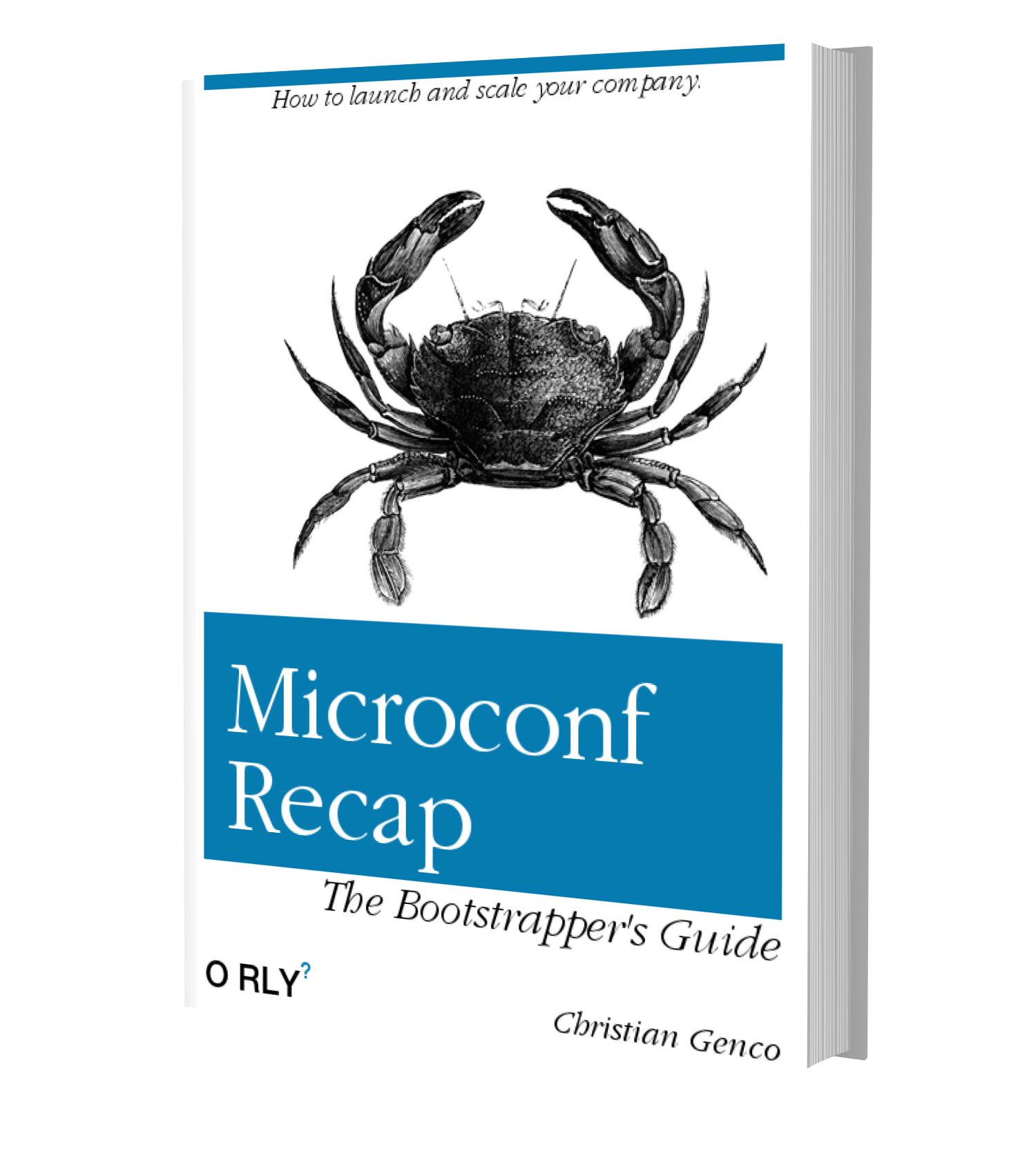Microconf Recap
Microconf Recap
Nailing Your First (Info-Product) Launch
Adam Wathan
Owner, NothingWorks Inc.
Building @tailwindcss, teaching Test-Driven Laravel, and hosting @fullstackradio. Still listening to Slayer.

Learn how to:
- Nail a launch that makes $115,676 in three days
- Grow your audience from 800 to 20,000 in 15 months
- Sell a PDF file for $135
Who The Hell is Adam Wathan?
Adam started his career as a fullstack developer. He's always wanted to launch a side project (so he could get rich and be on the cover of tech crunch).
Adam's first attempt at a product came from an idea he had for automating code reviews in PHP. He spent months and months coding it alone, then one day tweeted out an announcement for Nitpick and expected the fame and money to come rolling in.

That launch was in November of 2015. Since launching, it's only made $3,650 in sales from 19 customers.
Working a full time job, Adam didn't have the resources to grow Nitpick and started looking for another way to make a living with an online product.
The next thing he tried was an infoproduct - Refactoring to Collections (launched in May 2016). Adam spent time researching successful product launches this time so he could get the process right.
In the first three days Refactoring to Collections made $61k - about 17x what Nitpick has ever made.

Two weeks later, Adam felt confident enough in his ability to launch that he quit his job to work on products full time.
His next (and much more ambitious) product was Test Driven Laravel. Adam launched Test Driven Laravel six months after launching Refactoring to Collections to $116k of revenue in the first three days.
In two years (May 2016 to April 2018), Adam has made about $650k from launching info products, so he knows what he's talking about.
Info Products

Why an Info-Product?
- One-time purchase products are way easier to sell. Don't we all have an ebook saved on our laptop that we bought and never actually read? The person who made that ebook has your aspirational $20, but the $4 re-occurring charge for a service that you canceled when you didn't use it one month isn't getting your money anymore.
- They can be "done." A SaaS has to be maintained forever, but an ebook or course has a finish line.
- You can put one together in 3 months of nights and weekends.
- They put money in the bank fast, then drop off, which is the opposite of the SaaS ramp of death. That fast money up front can be used to bankroll your time so you can invest in other things (like a Saas?).
https://twitter.com/brennandunn/status/982326554414985216
Getting Started on Your Info-Product
Why build an audience?
- Having a large audience can make up for any other deficiency in your marketing plan. A huge audience and a terrible strategy beats a perfect marketing strategy and no audience.
- You can't just throw up a landing page and expect people to sign up; people need to trust you and believe that you're the right person to help them. An audience is effectively a collection of people who already trust you and know that you're good at helping them, so they're much easier to sell to.
How do you build an audience?
Be helpful on the Internet! This means blog posts, tutorials, screencasts, podcasts, interviews, anything that makes you worth following.
A specific strategy that works well for Adam, which he stole from his friend @wesbos, is to help people where they already are.
https://twitter.com/wesbos/status/984500364245389312
Where are people? The type of person Wes Bos is interested in helping - web developers - are on Twitter! Wes Bos doesn't tweet links to blog posts somewhere else; he helps web developers as they're scrolling through twitter. This strategy earns Wes fantastic engagement and an enormous audience.
Adam frequently tweets these same bite-sized useful nuggets to his audience of Laravel developers (who are also already on Twitter).
Case Study: Steve Schoger
Building an audience can be daunting if you're starting from zero, but it's simple if you follow the strategy.
In Setember 2016 @steveschoger had 436 twitter followers. He was tweeting typical social media updates (".@Fedex has the worst customer service ever..."), which no one cares about.
https://twitter.com/steveschoger/status/981606881255976961
But he wanted to grow his audience, so Steve started posting helpful tweets about his area of expertise: design. These helpful tweets got way more engagement right away (18 retweets and 246 likes on a tweet when Steve only had 800 followers).
In less that a year and a half, using the strategy of helping people where they are, Steve has jumped to over 20k followers, and his tweets typically get thousands of likes.
Picking the Right Idea
Step 1: Have an Idea
- What are you already putting out there that people seem excited about?
- What are you excited about that you think others will get excited about? What do you think you are ahead of the curve on?
- What do people think you're better than them at? What sorts of questions are people asking you? If people think you're better than them at something, that's an opportunity to teach.
- What have you learned outside your community/watering hole that you think your community would benefit from? That's right, you don't have to invent these ideas yourself, you can just re-package things that already exist!
- What did you have to figure out yourself that was really helpful to learn? Other people are probably struggling with the same thing, and you could make it easier for them!
Step 2: Test It
Some people would tell you to throw up a landing page first thing and try to get people's emails to see if people are interested in your idea. But Adam thinks you should do these things first:
- Tests ideas with small tweets (or message board posts, or whatever else you use to communicate with your people):
- If it looks like things are working in a small format, move on to a longer form, like a high quality, long-form, comprehensive blog post.
https://twitter.com/adamwathan/status/976909385938059264
- Catalog any good feedback you get about this test content, like replies on Twitter ("this is the guide I wish I had when I was learning!"), blog post comments, etc. This feedback will be useful when building your landing page.
Step 3: Define the Product
- Start by planning small, because the product will end up bigger than you think. Planning small will also help you be concise: a short book is still a book, and a 3 hour video course can totally be sufficient.
- Books are a lot easier to work on than products that require recording, like courses, especially if you only have short blocks of time.
- Courses are easier to sell at a higher price than books (which people are conditioned to think should cost $20-$40, even if it's a specialized book that provides a lot more value), but a lot harder to produce on nights and weekends.
Putting up a Landing Page
The landing page collects your email addresses, and confirms that people are interested in this topic as a product, not just a tweet.
- Start with a clear headline that explains what users will learn from your product. For Adam's Advanced Vue Component Design's landing page, that headline is: "Learn how to design simpler, more flexible components that are both more powerful and easier to maintain."

Next, give people a clear incentive to sign up for your email list - not just "sign up if you're interested!" Give them a reason to give you their email address! Promise them some free content. In the example above the incentive is clear: "Sign up for free screencasts and a big discount when the course is released this May."
Be sure to give people some evidence that proves you know what you're talking about. On Adam's landing page the link to Renderless Components in Vue.js proves Adam is an expert. He's the real deal - you can trust him.
Throw in pieces of social proof that you know your stuff, like the testimonials you collected when testing your content. This doesn't have to be a review from an influencer, it just has to serve the same purpose as an Amazon review.

Then, outline what you're planning to do with your product. Keep it simple.
At the end of the page drop another sign up form, with a little bit more social proof. This is for those people who needed to read your whole page to be convinced to give you their email.
Finally, finish up your page with a little "Who Am I?" section. Link to Twitter, any other products you've already released, or even just cool things you've made or done, like your blog, conference talks, etc. This is another way to convince someone that you can be trusted to know what you're talking about.
Side Note: Should You Pre-Sell?
Adam has done it both ways: he completely finished and then released his first product, and released his second product in early access when he was done with 20%, then added new content as he went on. Both ways have tradeoffs.
Pre-selling Advantages
- Pre-sales are the best form of product validation. If someone gives you money before you've created it, that's great proof that they're actually interested.
- You'll make more money because you'll have more opportunity to promote the product by telling people about product updates, without seeming spammy with "buy this! buy this! buy this!" emails. You can send out non-spammy update messages as you publish more content.
- You might have more motivation to finish. If you already have people's money, you'll push through burnout. You don't want to not deliver on something people have already paid you for.
- Pre-sales can buy you the time to focus on the product. If you have a successful pre-launch, you can afford to do less freelance work to buy more of your time for this product.
Pre-selling Disadvantages
- Selling multiple tiers is trickier. It's harder to get people to buy the more expensive packages if right now all users get the same thing from your product (because the fancy add-ons aren't ready yet).
- You can't easily change scope. Cutting scope is a great way to make your goal more attainable, but if you pre-sell and promise too much, then you can end up in a situation where it takes you way longer to finish, which is a beat-down.
- Prelaunching is like taking on debt. Mechanically, pre-sales make you more money. Psychologically, they can be really stressful.
Building Your Email List
Step #1: Tell Your Audience
https://twitter.com/adamwathan/status/978661856687484928
Telling your audience you have a landing page they can sign up for is an obvious step. You can get an extra boost by first announcing that you're going to announce your landing page before you announce it.
These pre-pre-launch announcements won't get much engagement, but they prime your audience to share your real announcement.
Then, announce to your existing audience.

Step #2: Share Progress
You usually get your biggest spike in sign-ups at launch. It's easy for sign-ups to drop off completely after the announcement, but you can help sustain sign-ups by keeping your list engaged and excited about the product by sharing updates, especially updates with a bit of free content.
If you don't have anything free to send out, just send out a behind-the-scenes work update.
Don't just share these updates with people who have already signed up. Put pre-launch updates on public watering holes your audience hangs out at too (like Twitter), to encourage new people to sign up.
Step #3: Re-purpose Content

If you're working on this project part-time, then it can be hard to also be generating content to market your product. It's much easier to re-purposing your main content into a stand-alone blog post.
Be sure to mention that your re-purposed content is from a product that you're currently making, and throw in a call to action for sign-ups.
Getting It Finished
Strategy #1: Make Public Promises
Promising things to people on public platforms can make you feel accountable and motivated to deliver.
Strategy #2: Email on a Schedule
For Adam's audience, emailing once a week makes sure people stay excited and don't forget about what he's working on.
Strategy #3: Reduce Scope
If you find you've been working on your product for 6 months, but there's no end in sight, and you already have something substantial, then just move the finish line closer by reducing the scope of your project.
Figuring Out Pricing
Topic #1: Tiered Pricing
Single Tier/No Tier Pricing
- Can be fine if you can charge enough for your one tier.
- Often necessary if you're pre-selling.
- Nice if you can't figure out a way to add additional tiers that actually feel valuable.
In general though, prefer multiple tiers.

Two Tier Pricing
Use price anchoring: make the second tier your real product, with the first tier as a reduced version of your product that really only exists to push people to the second tier.
- The first tier is just there to make the second tier look like a better deal, since the prices are close and the content is directly comparable.
- This works well with video courses, where it's easy to cut content for the budget version.

Three Tier Pricing
- Great for books if you can come up with the bonus content.
- Makes it easier for users to evaluate your product on its own instead of comparing it to Amazon book or something else.
- Prices are usually 1x, ~2x, and ~5x (ex: $29, $59, and $135 for Refactoring to Collections).
- This will make you a lot more money from a book than just selling the book on its own. Adam's first $29 tier made $7,400, his second $59 tier made $24,800, and his third $135 tier made $29,000. Without the second and third tier, Adam would've left 58% of the money on the table.
- Adding content to tiers helps people evaluate the product as its own offering instead of just a cheap pdf, even though the bonus content you throw in isn't necessarily as valuable as the book.
Topic #2: Launch Discounts
- Discount it by enough to be appealing, at least 30%.
- Use stepped discounts. Lower discount on cheaper tiers and better discount on higher tiers will push people up to the better tiers.
- Reverse engineer the non-discounted price from your planned discounted price. That means don't discount the price you want to charge! Pick the price that you want to charge (ex: $79), make that the "discounted" price, and make the "un-discounted" price your preferred price plus whatever you're taking off with the discount (ex: the original price of a $79 book that's been discounted by 30% is
79/(1-0.3) ≈ 113, so set the original price at $119).
Nailing the Launch
This is actually the easy part of the whole thing!
Step #1: Build the Sales Page

- Even once you've launched, include an email sign up! A lot of people are tire-kickers who are just on your page to see free content. Once you have their email though, you can try to sell them stuff.
- Use testimonials and social proof. You can use feedback from preview content to start off.
- Sort tiers from highest price to lowest price, and make sure your visuals communicate that your highest tier is the biggest, most real product that people should want.
Step #2: Announce the Launch Details
- Send out an email saying: I got it done. Include all package and pricing details, as well as the launch date.
- If you can, send out some final free content.
Adam published a detailed blog post of his Refactoring to Collections launch which includes the emails he sent at every stage of development.

Step #3: Launch It
The easiest and most fun part!
- Send out a simple email: "It's available, all the info is here at the website."
- Leverage your time zones if you need to. Adam uses morning Eastern Time Zone to launch things because he has a lot of European customers.
- Pick you favorite day to send it
- Sit back and make money!
Step #4: Leverage Early Feedback
You're not done! You still have more emails to send.
Catalog feedback from the first people who buy your product, including tweets.
https://twitter.com/philwinkle/status/733273064201392128
A couple days later send an email to everyone that hasn't bought your product yet with this early feedback, and a bunch more people will buy it!
Send another free preview if you can. Don't be afraid of giving out free content! Adam has given out about 60% of his content for free.
Step #5: Closing the Launch
Don't specify a closing date in advance.
Having a specified launch closing date can make you feel obligated to shut down a launch discount that is making you tons of money. Adam has done that. It sucked.
Tell people that during the launch there will be a discount, and don't specify how long the launch will be. If anyone asks, just say it's closing "within the next couple of weeks."
Look at a graph of your sales to see when sales are slowing down and plan a closing date about a week after that.
Your email announcing the launch sale ending will generate another bump in sales.
Adam Wathan's Recommended Microconf Resources
Source: Adam's Github Info Link
Tools for selling your product online
- Gumroad: what I use, biggest pro is you just get a single deposit each week direct to bank account, no dealing with Stripe/PayPal directly, so much easier for accounting/book-keeping, especially if you live somewhere where you need to worry about collecting sales tax
- Podia: bring your own Stripe/PayPal but has a great course editor which Gumroad doesn't have
Email marketing tools
- ConvertKit: what I use, no complaints
- Drip: also great, would have no reason to switch away if I was using it
Sales page examples
- Refactoring to Collections: my first product
- Test-Driven Laravel: my second product
Coming soon page examples
- Advanced Vue Component Design: my next course
Reading material
- Recap of my Refactoring to Collections launch: includes tons of details, full content for every email sent, etc.
- "Authority": book by Nathan Barry (best price here: https://gumroad.com/l/authority)
- "An eBook pricing model that resulted in $100,000 in sales": blog post on tiered pricing
Question
From your charts it looked like you had huge revenue spikes at launch, but also a long tail of revenue on both products. Did you re-prime the pump?
Those charts are just for the first three days, so that wasn't a huge tail.
When I've released in early access before, it's been easy to update people about new content, which gets new people to see and buy the product, especially since it was still at an early access price.
For my book, sales dropped off very seriously after the launch was over, which is why I feel like I made a big mistake in closing the launch after three days.
I got around this mistake a little by sending out an email telling people that they could still get the launch discount because I had gotten back feedback that people had just been unable to get to the launch discount in time.
In general now, I send people free content over 2 weeks after the launch, and if they haven't bought the product by then I send them a coupon for a big discount that expires really soon, which encourages people to buy immediately. This is stolen from Brennan Dunn.
Free "Microconf Recap" eBook
I'm sending out a beautiful PDF eBook of notes from every MicroConf Starter and Growth talk – both Speaker and Attendee. Want a copy?